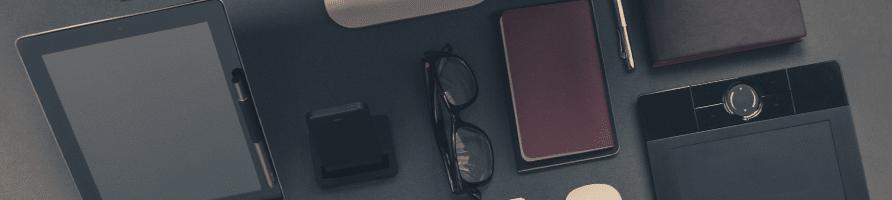Chiropractic Google AdWords – 2020 Guide to Success
Last Updated: May 3, 2019
For the last couple of years Google AdWords advertising has been a successful way to supplement your chiropractic marketing efforts, but it can be complicated. There are a lot of possible settings you can use, and everyone you listen to will give you different advice. There are many different AdWords management companies out there and many of them will claim to have a “secret formula” that works 100% of the time. But, this is not the case, each city has unique competition and every account needs to have unique settings for their campaign.
At Inception we manage about one million dollars of AdWords spend each year. We've learned a lot of lessons along the way. I'm pretty sure we've made every mistake in the book, but today our systems are working outstandingly well.
This article is here to give you a better idea of what it takes to run a successful chiropractic Google AdWords campaign. The more you understand the topic the better decisions you can make.
Step 1: Chiropractic Keywords
Keywords are the words you want to show up for when someone is doing a Google search. As a chiropractor there are a lot of things you are qualified to show up for, but patients do an interesting thing when they do searches. They don't search for their symptom, they search for the provider that can help their symptom.
Here's an example...Let's say a potential new patient has back pain. You would think that they would search back pain, but they don't. They search for a chiropractor or a medical doctor. They search for the person that they think can help with back pain.
What this means is that there are only a few keywords that really matter for a chiropractor. Terms like: Chiropractor, Chiropractor Near Me, or Chiropractor in Green Bay are going to be your main keywords to focus on. You can certainly try other symptoms, but trust me, there are very few searches that happen for those terms.
Step 2: Keyword Match Types
Google gives you the option of several match types for your chiropractic keywords. You can use Broad Match, Phrase Match, or Exact Match. You can learn more about match types in this article: About Keyword Matching Options.
We generally use Phrase Match here. That means your keywords need to have quotes around them like "Chiropractor Green Bay". Phrase Match gives you more control then Broad Match, but still allows you to qualify for a large number of searches.
Step 3: Negative Chiropractic Keywords
One great feature of Google AdWords is that they will show you the exact searches that were done that caused a click on your account. When you look at this area you'll see that a huge number of the clicks you receive are junk clicks. A junk click is a click that has almost no chance of becoming a patient.
Here's an example...Let's say that Sue has a chiropractor she sees in Green Bay. That doctors name is Bob. Sue can't remember when here next appointment is, so she tries to look up Dr. Bob's phone number online. To do this she types "dr bob chiropractor green bay".
Now you're using "chiropractor" as one of your keywords. That means your ad can qualify for her search and Sue will probably click on your ad and even call your office not realizing that she's clicking on the wrong office. That click will cost you money and there's no chance that Sue is leaving Dr. Bob to come see you.
This is where negative keywords come it. You can put "Bob" in as a negative keyword. The next time that someone searches a phrase that has "Bob" in it your ad won't show up. By working diligently on your negative keywords, you can avoid a great deal of junk clicks. Managing negative keywords is an important part of a successful AdWords account. It can drive your cost down, which can decrease your cost of acquisition for a new patient.
Step 4: Chiropractic Ad Text
In addition to selecting the keywords you want to rank for you also must create ads. I would recommend that you have 4 or more ads in any campaign you run. I generally only run a general chiropractic campaign, but if you decide to try other topics for campaigns then you'll need 4 or more ads for each one you do. These other campaigns can be for other services in your office like massage therapy, dot physical exams, hormone therapy, etc.
As far as the text for your ads goes, you want to make sure you're using the same words in your ads that you used for keywords. So, if you have "chiropractor" as a keyword then you need to make sure you have an ad that has the word "chiropractor" in it. That should be obvious, but there will be keywords that you have that are tougher like "chiropractor near me".
The better job you do matching your keywords with your ads the better your quality score will be. I'll talk about that in the next section.
TIP: Every ad in your campaign does not need to include every keyword. You can set up certain ads to pertain to certain keywords. For example, you can set up an ad that says, “Chiropractor Near You – Located in Green Bay” for your keyword “chiropractor near me.”
Step 5: Quality Score
When you have everything setup you're going to receive a quality score. Google is going to look at things like:
- Landing page experience – the main thing google is looking for here is if your website is optimized for mobile. The best way to have a mobile-optimized site is by having a responsive site.
- Ad Relevance – Google compares your Ads to your keywords, and if they are similar to each other, it will help your quality score.
- (Expected) Click Through Rate (CTR) – This compares your expected impressions to your expected clicks, and the higher the rate google predicts people will click on your ads, the higher the quality score you will get.
- Does the text on the website you're sending people to match your keywords and your ads?
There are a number of things that Google looks at to give you a quality score, but the better your score is the lower your ad cost will be. If Google feels your chiropractic ads are matching closely with what the potential patient searched, you'll have the best chance of showing up first at the lowest cost.
Step 6: Ad Extensions
Ad Extensions are something you can add into your campaign to make your listing more robust. There are a number of different options in the extensions area such as: Call Extensions, Location Extensions, Sitelinks Extensions, and Callout Extensions.
In addition to making your ad stand out more Ad Extensions can make your chiropractic Google Ads more effective for patients. You can more easily direct patients to the topics or pages they are interested in. You'll want to fill out as many categories as you can for your ads.
By adding Ad Extensions, you can increase the ‘size’ of your ad, which will make your ad take up more space on the page. This can increase your clicks, but only if you’re giving the potential patients information that they want to see. The most important thing to think about when creating Ad Extensions is if the information you are giving is useful for a potential patient.
Step 7: Budget and ROI
Google AdWords ads for chiropractors can be difficult to budget. If you're focused on budget alone you're likely to fail. You must train yourself to look at ROI (Return on Investment) instead of how much your spending.
I find that most chiropractors need to spend at least $1000 on Google AdWords ads to have success, but it really depends on the city. If you're in a small area there may only be $200 of clicks available. If that's the case then you won't be able to spend more than $200, but most cities of 100,000 people or more will have $1000 of clicks available.
Theoretically, the more you spend on AdWords the more new patients you'll receive. Since patients are generally worth more than you are spending to get them your profits are exponential as you spend more. If you're in a city that has $2000 of clicks available, then I'd try to spend $2000. At that cost you're likely to generate 15 or 20 new patients that start care. Your ROI will be amazing. You must remember that no matter how much money you are spending on ads, as long as you have a positive ROI, running an AdWords campaign is worth it.
Step 8: Time Frame
I tell all of the clients that we work with today that we'll know if Google AdWords is working or not within 8 weeks. If you're not seeing any production with a proper budget in 8 weeks, then your city just isn't right for using AdWords.
It's pretty rare to find a city where AdWords doesn't work, but they are out there. Very large population centers such as Denver, Chicago, New York, and Los Angeles are the kind of places where AdWords can be a challenge. The main reason for this is there is too much competition which drives the cost up. When a patient costs to acquire than you make, you will have a negative ROI, and at this point AdWords is not worth it in your city.
Step 9: Bidding and Position
Google AdWords gives chiropractors a number of different options for bidding. You can allow Google to bid for you or you can do manual bidding. I prefer manual bidding right now, but there are some good options for automated bidding that Google offers.
The position of your ads in the results is determined by a number of factors, but the amount of money you are willing to spend is one of the main factors. If you're using manual bidding, you'll want to make sure your ads are ranking in the top 3 positions. Some keywords cost more than others, and Google will show you what they feel you need to bid to achieve certain positions. Although Google is the one who is making all the money off AdWords, they give out a lot of useful information. When you use the information they give you correctly, it can help you dial in your campaign.
Step 10: Still need more help?
If you still confused on Google AdWords, or don’t have the time to manage your own campaign for your office, we suggest an AdWords management company. Give our team at Inception a call at (920) 857-1106 to help with your Chiropractic Google AdWords.